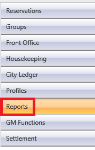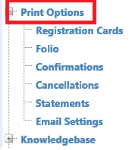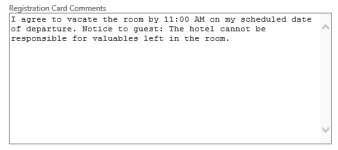Update Verbiage on Various Forms
The below will illustrate how to update the verbiage on various forms such as registration card, confirmations, cancellations and more.
-
Select the category of form to be updated. If guest forms are being e-mailed some of the settings may be updated here as well.
-
Click Save once finished editing the form’s verbiage.